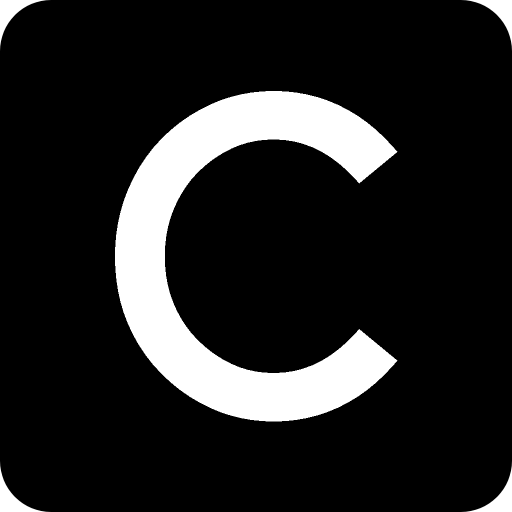In today’s hybrid and digital-first workplaces, efficient team communication is critical. From project updates and daily stand-ups to document collaboration and video conferencing, businesses rely on robust messaging platforms to keep everyone on the same page.
Among the most popular tools in this space are Google Chat, Slack, and Microsoft Teams. Each platform offers a different approach to team collaboration, and choosing the right one can significantly impact your organization’s productivity, communication style, and even security posture.
So which one is better for your business — Google Chat, Slack, or Microsoft Teams?
Let’s explore each of these tools in detail and break down their strengths, weaknesses, pricing, integrations, and ideal use cases to help you decide.
Overview of Each Platform
Google Chat
Google Chat is Google’s team messaging app, integrated into Google Workspace (formerly G Suite). It’s designed to replace the old Hangouts and is deeply integrated with Gmail, Google Calendar, Drive, Docs, Sheets, and other Google services.
Google Chat is ideal for businesses already using Google Workspace. It emphasizes simplicity, security, and tight integration with Google’s productivity tools.
Slack
Slack is a pioneer in the workplace communication space. It offers a sleek, modern interface with extensive app integrations, automation tools, and support for channels, DMs, and threads.
Slack’s strength lies in its flexibility and third-party app ecosystem, making it a favorite among startups, developers, and tech-forward enterprises.
Microsoft Teams
Microsoft Teams is Microsoft’s flagship communication platform that comes bundled with Microsoft 365 (formerly Office 365). Teams includes chat, file sharing, video conferencing, task management, and strong integration with Microsoft apps like Word, Excel, SharePoint, and OneDrive.
Teams is especially powerful for organizations already using Microsoft 365, offering a unified workspace for communication and collaboration.
1. User Interface and Usability
Google Chat
- Interface: Clean and minimal, consistent with other Google apps.
- Ease of Use: Very straightforward for users familiar with Gmail or Google Docs.
- Conversations: Supports both one-on-one chats and spaces (chat rooms).
- Search: Excellent search powered by Google, making it easy to find past messages or files.
Slack
- Interface: Intuitive and highly customizable. Themes and emojis enhance user experience.
- Ease of Use: Friendly for first-time users with plenty of onboarding guidance.
- Conversations: Channel-based communication. Threads keep chats organized.
- Search: Advanced search with filters, ideal for power users.
Microsoft Teams
- Interface: Feature-rich, but can feel cluttered for new users.
- Ease of Use: Steeper learning curve compared to Google Chat or Slack.
- Conversations: Team channels, private chats, and threaded discussions.
- Search: Powerful search across messages, people, and files using Microsoft Graph.
Verdict:
Slack wins for usability and user experience, while Google Chat is best for minimalists. Microsoft Teams can be overwhelming at first but is highly capable.
2. Integrations and Ecosystem
Google Chat
- Native Integrations: Deep integration with Google Workspace apps like Drive, Meet, Docs, and Calendar.
- Third-party Integrations: Limited compared to Slack but growing.
- APIs and Bots: Supports bots and apps through Google Cloud and Apps Script.
Slack
- Native Integrations: Basic integrations with Slack’s own tools.
- Third-party Integrations: Over 2,000 apps available via Slack App Directory (Zoom, Trello, GitHub, Salesforce, etc.).
- APIs and Bots: Robust developer platform for custom bots and workflows using Slack API and Slackbot.
Microsoft Teams
- Native Integrations: Seamless with Word, Excel, PowerPoint, OneDrive, Outlook, SharePoint, and more.
- Third-party Integrations: Over 1,000 apps available in the Microsoft Teams Store.
- APIs and Bots: Excellent support through Microsoft Graph and Power Automate for automation.
Verdict:
Slack is the clear leader for third-party app integration. Microsoft Teams leads in native app ecosystem for Microsoft users. Google Chat is catching up but still behind.
3. Collaboration and Productivity Tools
Google Chat
- Collaborative editing in Docs, Sheets, and Slides.
- Smart suggestions from Google Assistant.
- Shared Google Meet links and real-time meeting scheduling.
Slack
- Shared channels for inter-company communication.
- Slack Connect for working with external partners.
- Workflow Builder for custom automation.
- Native huddles and Slack Clips (audio/video messages).
Microsoft Teams
- Built-in video conferencing with features like Together Mode, background blur, and whiteboards.
- Task tracking using Microsoft Planner or To Do.
- Wiki tabs, meeting notes, and full file co-authoring with Word or Excel in Teams.
Verdict:
Microsoft Teams shines in collaboration, especially with meetings and Office files. Slack is great for workflow automation. Google Chat is solid but basic in terms of advanced collaboration.
4. Video Conferencing Capabilities
Google Chat
- Uses Google Meet for video calls.
- Supports up to 1,000 participants (with premium plans).
- Real-time captions, screen sharing, and breakout rooms.
Slack
- Slack Huddles allows quick voice/video calls (limited to 50 participants).
- For larger video meetings, users typically integrate with Zoom or Microsoft Teams.
Microsoft Teams
- Built-in video conferencing tool.
- Supports webinars, live events, and up to 1,000 participants.
- Advanced features: breakout rooms, webinar registration, polls, and Q&A.
Verdict:
Microsoft Teams and Google Meet offer robust video conferencing. Slack is more focused on messaging and light calls.
5. Security and Compliance
Google Chat
- Encryption in transit and at rest.
- Admin controls through Google Admin Console.
- Compliance: GDPR, HIPAA, ISO/IEC 27001, FedRAMP, and more.
Slack
- Enterprise-grade security with SSO, data loss prevention (DLP), and mobile device management.
- Compliance: SOC 2, SOC 3, ISO 27001, HIPAA, FINRA, FedRAMP.
Microsoft Teams
- End-to-end security with conditional access, encryption, and multi-factor authentication.
- Compliance: More than 90 certifications including GDPR, HIPAA, FedRAMP, ITAR.
Verdict:
Microsoft Teams offers the broadest compliance coverage for enterprises. Slack and Google Chat also meet high standards, particularly in paid plans.
6. Pricing and Plans
Google Chat
- Free Tier: Limited. Mostly available within Google Workspace.
- Paid Plans:
- Business Starter: $6/user/month
- Business Standard: $12/user/month
- Business Plus: $18/user/month
Slack
- Free Tier: Generous, but with limitations (90-day message history, 10 integrations).
- Paid Plans:
- Pro: $7.25/user/month
- Business+: $12.50/user/month
- Enterprise Grid: Custom pricing
Microsoft Teams
- Free Tier: Includes chat, video, file sharing (no Office apps).
- Paid Plans:
- Microsoft 365 Business Basic: $6/user/month
- Microsoft 365 Business Standard: $12.50/user/month
- Microsoft 365 E3: $36/user/month
Verdict:
For budget-conscious teams, Slack offers the most generous free tier. Google Chat is economical if you’re already in the Google ecosystem. Microsoft Teams delivers high value if your organization is deep into Microsoft 365.
7. Use Case Scenarios
Best For Startups and Small Teams
- Slack is great due to its low barrier to entry, flexibility, and strong free tier.
- Google Chat works well for small businesses already using Gmail and Google Workspace.
Best For Enterprise Collaboration
- Microsoft Teams leads for large organizations needing robust collaboration, security, and compliance.
- Slack Enterprise Grid is also suitable but more complex and expensive.
Best For Remote and Hybrid Work
- Slack wins with features like huddles, async messaging, and deep integration with remote work tools.
- Teams is strong due to its complete suite of communication and collaboration features.
Pros and Cons Summary
| Platform | Pros | Cons |
|---|---|---|
| Google Chat | Simple UI, native Google integrations, fast search | Limited third-party support, fewer advanced features |
| Slack | Great user experience, powerful integrations, workflows | Expensive at scale, limited built-in video tools |
| Microsoft Teams | Deep Office 365 integration, strong video tools, enterprise-ready | Can feel bloated, learning curve for new users |
Final Verdict: Which is Better?
There’s no one-size-fits-all answer. The best tool depends entirely on your team’s workflow, size, and existing tech stack.
- Choose Google Chat if you’re already using Google Workspace and prefer a minimal, clean communication tool with strong productivity integrations.
- Choose Slack if you want the best overall user experience, rich integrations, and a powerful messaging platform for both internal and external communication.
- Choose Microsoft Teams if your organization relies on Microsoft Office tools and needs a comprehensive collaboration suite with strong video conferencing and security.
Conclusion
Google Chat, Slack, and Microsoft Teams all bring something unique to the table. Whether you’re a lean startup, a mid-sized company, or a sprawling enterprise, the right choice will align with your workflow, budget, and tech ecosystem.
For Google users, Google Chat offers simplicity and seamless integration.
For flexible, app-heavy teams, Slack is hard to beat.
For enterprise-grade collaboration, Microsoft Teams is the go-to solution.
Ultimately, consider what tools your team already uses, how much customization you need, and the level of security your industry requires before making the final call.