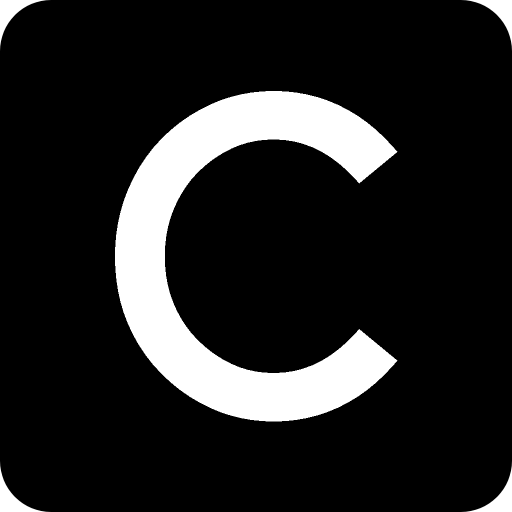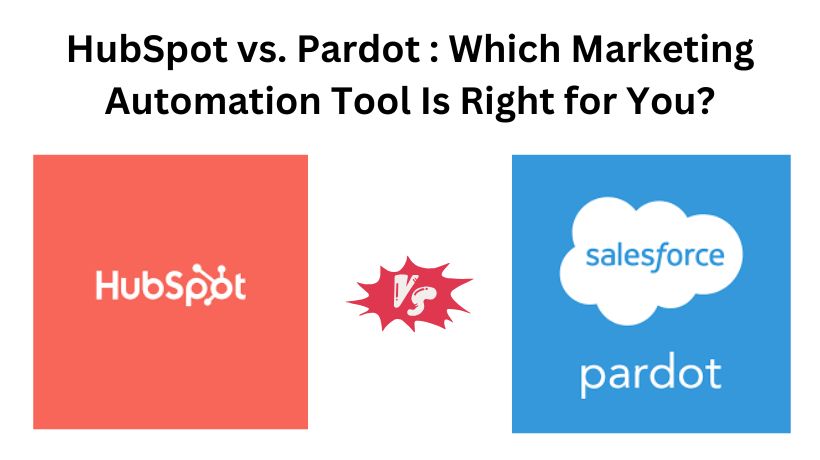When it comes to choosing a marketing automation platform, two names often come up—HubSpot and Pardot (now officially known as Marketing Cloud Account Engagement, or MCAE). Both tools are heavyweights in the B2B marketing world, offering powerful automation capabilities, lead nurturing, email marketing, and robust reporting. But which one is best for your business?
Having worked extensively with both platforms—starting out as a Salesforce consultant and later working with HubSpot across various B2B startups—I’ve had firsthand experience with the strengths and quirks of each. Once I moved into independent content strategy, I started looking more critically at what these platforms offer from a marketing perspective, particularly for growing teams with automation needs. Here’s what I’ve learned.
Pardot (MCAE): Salesforce’s Powerhouse for Advanced Marketing Automation
Originally launched as an independent tool, Pardot was acquired by ExactTarget in 2012, which was in turn purchased by Salesforce just months later. Since then, Pardot has become a key component of Salesforce’s Marketing Cloud suite. In 2022, it was officially renamed Marketing Cloud Account Engagement (MCAE) to align with Salesforce’s unified branding strategy.
Despite the name change, most users—and even Salesforce employees—still refer to it as Pardot. The platform offers features like email marketing, landing page creation, lead scoring and nurturing, workflow automation (via Engagement Studio), and detailed segmentation. It’s designed with scalability in mind and is a natural choice for companies already deep in the Salesforce ecosystem.
However, Pardot has a reputation for complexity. Its reliance on integration with Salesforce Sales Cloud, paired with limited out-of-the-box usability, makes it better suited for teams with technical resources or administrators already familiar with Salesforce.
HubSpot Marketing Hub: Intuitive, Integrated, and Ideal for Growing Teams
In contrast, HubSpot Marketing Hub emphasizes simplicity, ease of use, and rapid onboarding. As one of six integrated Hubs within HubSpot’s ecosystem (including Sales, Service, CMS, Operations, and Commerce), Marketing Hub functions as a standalone platform or as part of an all-in-one CRM solution.
HubSpot is known for its user-friendly interface and excellent onboarding experience. Whether you’re creating emails, building lists, or setting up landing pages, HubSpot provides in-app guidance, detailed tutorials, and pre-built templates to help marketers hit the ground running. Its seamless CRM integration means you don’t need to worry about syncing contacts or importing data—it’s all built-in and works immediately.
This makes HubSpot a great fit for small and mid-sized teams who want marketing automation without the headaches of complex integrations or a steep learning curve.
Key Feature Comparison: HubSpot vs. Pardot at a Glance
Both platforms offer similar feature sets—but with different execution. Here’s a breakdown of how they compare across several key categories:
Ease of Use: HubSpot clearly leads in user-friendliness. It offers step-by-step walkthroughs, pre-made workflows, and a well-organized interface. Pardot, while powerful, has a steeper learning curve—especially for users unfamiliar with Salesforce. While Trailhead training modules help, they aren’t as intuitive or real-time as HubSpot’s Academy content.
Email Marketing: HubSpot gives marketers flexibility with email templates, A/B testing, time zone-based sends, and dynamic content pulled from product catalogs. Pardot’s email tools, while serviceable, are less intuitive and require HTML for full customization. Many users find Pardot’s email builder to be limiting unless they have coding experience.
Automation Capabilities: Both platforms offer advanced automation. HubSpot’s workflows are highly customizable, with up to 1,000 workflows supported in the Enterprise plan. Pardot’s Engagement Studio allows for sophisticated nurture programs, but the platform limits how many can be active based on your plan. Workflow management in Pardot can also feel disjointed due to naming conventions and feature fragmentation.
CRM Integration: One of HubSpot’s biggest advantages is its native CRM. It eliminates the need for external syncs, making lead management seamless. Pardot relies on Salesforce CRM, which adds a layer of complexity. Syncing data requires setting up the Salesforce Connector, and maintaining that sync—especially in larger orgs—can be challenging without technical support.
AI and Intelligence Features: Both tools are leaning into AI, but in different ways. HubSpot’s Breeze Copilot provides real-time suggestions for content creation, landing page optimization, and campaign summaries. Pardot has Agentforce, a generative AI assistant that creates campaign assets based on natural language prompts—but only if you also enable and connect Salesforce’s Data Cloud, which has a separate cost structure.
Reporting: HubSpot includes over 180 pre-built reports and offers customizable dashboards. Pardot’s reporting is extensive but not as beginner-friendly. While it integrates with Salesforce’s powerful analytics tools, customizing reports can be cumbersome without training or admin support.
Integrations: HubSpot offers 1,800+ integrations across marketing, sales, and content platforms—including Zapier, Google Ads, and social media tools. Pardot integrates well within Salesforce and connects with major platforms like Slack and Google Ads, but its overall integration library is smaller.
Getting Started: Free Trials and Setup Experience
HubSpot offers a free version of its CRM with limited Marketing Hub features, making it easy to test the waters before upgrading. Trial accounts provide hands-on access to workflows, emails, and contact segmentation—perfect for teams evaluating the platform before committing.
Pardot does not offer a self-service free trial. Access typically requires going through a sales team or working with a consulting partner. While demos are available, they don’t allow users to explore the platform independently, making it harder to evaluate without a sales pitch.
User Experience: A Matter of Preference and Familiarity
While I personally began my career in Salesforce and find Pardot’s tabbed layout more familiar, I can’t ignore the advantages of HubSpot’s cleaner UI for new users. HubSpot organizes its features into clearly labeled modules, with helpful tooltips and user guides available throughout.
That said, HubSpot’s layout has its quirks. For example, some features—like list segmentation or form creation—are split between Marketing Hub and Content Hub, which can confuse users during a trial period. Also, small UX issues like odd menu placements or disconnected delays in workflows may require a short learning curve.
For Pardot users, the challenge is often the layered complexity and terminology. Workflow automations are hidden under “Engagement Studio,” and syncing issues between Salesforce and Pardot can create data inconsistencies unless carefully monitored. Salesforce even recommends assigning someone to watch sync queues—a task most small teams don’t have time for.
AI & Predictive Insights: Both Are Evolving Fast
Pardot and HubSpot are both investing heavily in AI. HubSpot’s Copilot focuses on content generation and optimization, while Pardot’s Agentforce can build email campaigns from scratch. However, Agentforce’s functionality is gated behind additional tools like Data Cloud and may require extra credits or setup to unlock full features.
In terms of lead scoring and attribution, Pardot has the edge. Its rules-based system is editable and integrates with Salesforce’s Einstein AI, which offers deeper attribution modeling and predictive insights. HubSpot, meanwhile, provides simpler attribution models—such as first touch or U-shaped—ideal for most small teams but less flexible for advanced segmentation or reporting.
Pricing: Affordability vs. Enterprise Investment
HubSpot offers a strong entry-level package. Its CRM Suite Starter begins at around ₹1,650/month ($20/month), and includes access to five Hubs, making it great for lean teams looking for a full-stack marketing solution.
Pardot’s pricing starts much higher—around $1,250/month—and only includes basic marketing functionality for 10,000 contacts. Additional features like Einstein AI, more automation rules, and extra contacts can drive up costs quickly. For large enterprises, this may be justified by Salesforce’s depth. For startups or SMBs, it’s often overkill.
Final Verdict: Choose Based on Your Team’s Size, Stack, and Needs
Choose HubSpot if:
- You’re a small or mid-sized business
- You want quick setup and ease of use
- You prefer all-in-one tools with minimal integration needs
- You need affordable, scalable pricing
Choose Pardot (MCAE) if:
- You’re already using Salesforce CRM
- You have dedicated admins or technical marketers
- You need deeply customizable automations and reporting
- Your business operates at an enterprise level
Conclusion: HubSpot Wins on Simplicity, Pardot Wins on Customization
Ultimately, the right platform depends on your organization’s goals, budget, and internal expertise. HubSpot offers a smoother, more intuitive experience that allows marketers to move quickly and independently. Pardot, on the other hand, is a robust enterprise-grade platform with deeper Salesforce integration—but that power comes at the cost of complexity.
If you’re already in the Salesforce ecosystem and have resources to manage it, Pardot might be the right fit. But for most teams, especially those starting or scaling marketing automation, HubSpot delivers a better balance of usability, flexibility, and price.