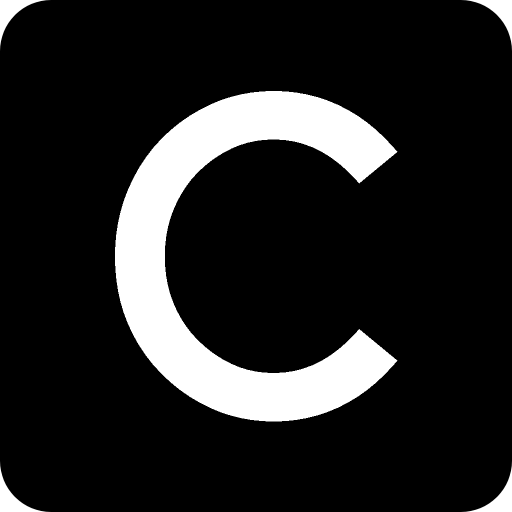Acer and Lenovo are two of the most popular Chromebook brands, known for offering budget-friendly, reliable laptops.
While Acer focuses on sleek design and solid performance, Lenovo stands out with durable builds and versatile features.
In this quick comparison, we’ll help you decide which Chromebook is the right fit for your everyday needs.
Acer Chromebook vs Lenovo IdeaPad 3i Chromebook: Specs Comparison
| Feature | Acer Chromebook | Lenovo IdeaPad 3i Chromebook |
|---|---|---|
| Display | 15.6″ HD (1366×768) Anti-Glare | 15.6″ Full HD (1920×1080) |
| Processor | Intel Celeron N4020 (Up to 2.8 GHz) | Intel Celeron N4500 (Up to 2.8 GHz) |
| RAM | 4GB LPDDR4 | 8GB RAM |
| Storage | 64GB eMMC | 64GB eMMC |
| Operating System | Chrome OS | Chrome OS |
| Battery Life | Long battery life (exact hours not specified) | Up to 10 hours |
| Camera | 720p HD Webcam with Microphone | 720p HD Webcam |
| Connectivity | 2x USB 3.1 Type-C, 2x USB 3.1 Type-A, Headphone/Mic Combo, Wi-Fi 5, Bluetooth | USB 3.2 Gen 1, USB-C 3.2 Gen 1, Physical Lock Slot |
| Accessories Included | 5-in-1 Hubxcel Accessory Bundle (Earbuds, Mouse, Mousepad, USB & HDMI cables) | None |
| Build & Design | Lightweight, 3.59 lbs, silver finish | Slim and portable |
| Security Features | Basic Chrome OS security | Physical laptop lock slot |
| Customer Rating (Amazon) | ⭐ 4.4 (76 reviews) | ⭐ 4.3 (750 reviews) |
| Price | $183 | $187 |
Which is better: Lenovo or Acer Chromebook?
Answer: Acer Chromebook
Reason to Choose Acer Chromebook
The Acer Chromebook stands out as the better choice for budget-conscious users who want a reliable, lightweight, and easy-to-use device for daily tasks. At just $183, it offers an excellent balance of performance and value. Powered by the Intel Celeron N4020 processor (up to 2.8GHz) and 4GB RAM, it handles web browsing, Google Docs, and video calls smoothly.
What makes the Acer Chromebook even more appealing is the 5-in-1 Hubxcel accessories bundle, which includes wireless earbuds, a wireless mouse, HDMI cable, USB cable, and a mouse pad—making it a complete package, especially for students or first-time buyers. The 15.6″ HD anti-glare display, solid battery life, and compact design make it ideal for work, learning, and everyday tasks.
Why Lenovo Chromebook Falls Short
While the Lenovo IdeaPad 3i Chromebook offers a Full HD display and 8GB RAM, it doesn’t necessarily provide double the performance for the slightly higher price of $187. Its Intel Celeron N4500 processor, though newer, doesn’t show a significant real-world improvement over Acer’s N4020 for basic Chromebook tasks.
Moreover, it lacks the extra accessories that Acer bundles, which could mean additional cost and hassle for users who need essentials like a mouse or headphones. Despite being marketed as a high-performing device, the performance gain is minimal, and the price-to-value ratio isn’t as attractive as Acer’s offering.
Verdict
If you’re looking for the best value under $200, the Acer Chromebook is the smarter buy. It’s affordable, dependable, and comes with useful accessories that add real value to your purchase. While Lenovo offers better specs on paper, the actual performance difference is minor, and the lack of extras makes it less compelling for budget users.
Choose Acer Chromebook for a complete, cost-effective, and user-friendly experience.
Display: HD vs Full HD
The Acer Chromebook features a 15.6-inch HD anti-glare display with a resolution of 1366 x 768 pixels. While the anti-glare coating is a nice touch for working in bright environments, the resolution is standard and may not deliver the sharpest visuals for movies or detailed work.
On the other hand, the Lenovo IdeaPad 3i Chromebook offers a 15.6-inch Full HD (1920 x 1080) display, which provides significantly crisper images and better clarity. This makes Lenovo the clear winner in terms of visual quality, especially for users who value high-resolution screens for streaming, browsing, or working with documents.
Performance and RAM
Under the hood, the Acer Chromebook is powered by an Intel Celeron N4020 processor with a base speed of 1.1GHz and a boost up to 2.8GHz. It comes with 4GB of RAM, which is sufficient for basic tasks like web browsing, Google Docs, and Zoom calls.
Lenovo’s Chromebook, however, takes the lead in performance. It is equipped with a newer Intel Celeron N4500 processor and 8GB of RAM, offering a smoother experience when multitasking or running multiple tabs. If performance is a priority, especially for students or professionals who use cloud apps intensively, Lenovo provides the edge.
Storage Capacity
Both laptops come with 64GB of eMMC storage, which is typical for Chromebooks in this price range. While it’s not ideal for storing large files, Chrome OS is designed to work seamlessly with cloud storage like Google Drive. For everyday use—saving documents, photos, and apps—64GB should be enough on both devices.
Battery Life
Battery life is one of the most important factors when choosing a Chromebook, especially for users on the go. Lenovo states a clear up to 10 hours of battery life, which is excellent for all-day productivity or learning without worrying about recharging.
While Acer mentions “long battery,” it doesn’t specify an exact number. Based on similar devices with the N4020 processor and HD screen, it should offer decent battery life, but Lenovo wins here for being more transparent and dependable with its battery performance.
Build Quality and Design
Both Chromebooks feature a slim and lightweight design, making them easy to carry in a backpack or laptop bag. The Acer Chromebook weighs around 3.59 lbs, while Lenovo is known for its sleek, modern design that balances portability and sturdiness.
Lenovo also includes a physical laptop lock slot—a useful security feature for those who use their laptops in public places like libraries or cafés. This small detail could be a deciding factor for users who prioritize device safety.
Webcam and Video Calling
Both devices come with an HD 720p front-facing camera, suitable for Zoom calls, Google Meet, and online classes. They also have built-in microphones to ensure clear communication. Whether you’re attending virtual classes or remote meetings, both Chromebooks offer similar webcam quality.
Connectivity and Ports
When it comes to connectivity, both Acer and Lenovo provide essential ports including USB-C, USB-A, and headphone/microphone combo jacks. Acer offers Wi-Fi 5 and Bluetooth support for stable wireless performance. Lenovo’s USB 3.2 Gen 1 ports and USB-C 3.2 support ensure fast data transfers and wide accessory compatibility.
Extras and Value
One standout feature of the Acer Chromebook is that it comes bundled with a 5-in-1 accessory pack, which includes wireless earbuds, a mouse pad, HDMI cable, USB cable, and a wireless mouse. This bundle adds extra value for first-time users or students who don’t want to buy accessories separately.
Lenovo doesn’t offer accessories in the box but compensates with better specs and a more refined display. So, the choice here depends on whether you value add-ons or prefer better hardware.
Customer Ratings and Price
Acer Chromebook: $183 | ⭐ 4.4 stars (76 reviews)
Lenovo Chromebook: $187 | ⭐ 4.3 stars (750 reviews)
While both are similarly priced, Acer has a slightly higher customer rating, though it has far fewer reviews compared to Lenovo. Lenovo’s large number of reviews suggests it’s a more popular choice among buyers.
Final Verdict: Which One Should You Buy?
If you’re looking for better performance, a Full HD display, and longer battery life, the Lenovo IdeaPad 3i Chromebook is the smarter choice. It’s great for multitasking, media consumption, and extended use throughout the day.
However, if you’re on a tight budget and want extra accessories bundled with your purchase, the Acer Chromebook still offers good value for light use like browsing, emailing, and attending online classes.
In short:
Choose Lenovo if you want better performance and screen quality.
Choose Acer if you want a budget-friendly deal with free accessories.